



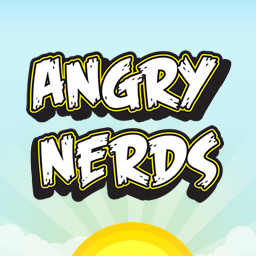
Avatars are used to add a human touch and instant clarity when understanding which user did what in the application. We also use avatars for projects, repositories, spaces and other container metaphors within Atlassian Apps.
| API status: | general |
|---|---|
| Included in AUI core? | Yes. You do not need to explicitly require the web resource key. |
| Web resource key: |
com.atlassian.auiplugin:aui-avatars
|
| AMD Module key: | N/A |
| Experimental API: | 5 |
| General API: | 5.1 |




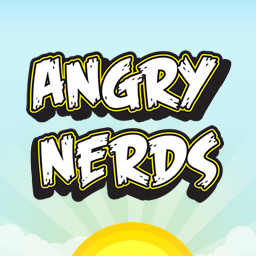
Avatars can be used for "container" objects — projects, spaces, repositories, etcetera — to give them a recognisable visual identity.
An avatar must include a textual description of the concept it represents, so that its meaning can be conveyed and understood in non-visual contexts as well.
<img> tag should include an alt
attribute describing the image.
alt attribute description.
Avatars may have a single additional element overlaid in one of their four corners.
Use badged content to represent the type, permission, presence, or other contextually relevant information about the user or container.
The badged content must also include a textual description of the information it represents, so that its meaning can be conveyed and understood in non-visual contexts as well.