Documentation
Tooltips
Code snippetsDesign guidelinesSummary
An optional component providing spin.js, a highly customisable javascript spinner. Note this is a separate component from the simple wait icon included in AUI Icons.
Status
| API status: | experimental |
|---|---|
| Included in AUI core? | Not in core You must explicitly require the web resource key. |
| Web resource key: | com.atlassian.auiplugin:aui-experimental-tooltips |
| Experimental since: | 5.1 |
Examples
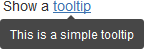
Code
Markup
<a id="simple-tooltip" href="http://example.com/" title="This is a simple tooltip">tooltip</a>Javascript
AJS.$("#simple-tooltip").tooltip();Calling .tooltip() will create a tipsy tooltip with ADG style and default options applied.
Options
Options are set by passing in an options object.
You can control the direction/positioning of the tooltip by setting the "gravity" option:
AJS.$('#north').tooltip({gravity: 'n'});
AJS.$('#south').tooltip({gravity: 's'});
AJS.$('#east').tooltip({gravity: 'e'});
AJS.$('#west').tooltip({gravity: 'w'});
AJS.$('#north-west').tooltip({gravity: 'nw'});
AJS.$('#north-east').tooltip({gravity: 'ne'});
AJS.$('#south-west').tooltip({gravity: 'sw'});
AJS.$('#south-east').tooltip({gravity: 'se'});The text of the tooltip can be set arbitrarily:
AJS.$('#custom-tooltip').tooltip({
title: function () {
var index = AJS.$("a").index(this);
return "This is link number " + index + " in all of the page";
}
});- AUI uses a forked copy of Tipsy, which adds things like ARIA support. See https://github.com/sebr/tipsy for details.
- For a list of core tipsy options, see http://onehackoranother.com/projects/jquery/tipsy/