Summary
Common markup to produce an Atlassian standard page layout and base design.
This is an "outside-in" type of component aiming to provide a standardised page, intended for use with the full set of application header, navigation, page header, footer, etc. The content area has a preset layout system for common layout variations. There are several overall page layout options (full width, fixed width, etc).
Status
| API status: | general |
|---|---|
| Included in AUI core? | Yes. You do not need to explicitly require the web resource key. |
| Web resource key: |
com.atlassian.auiplugin:aui-page-layout
|
| AMD Module key: | N/A |
| Experimental API: | 3.6 |
| General API: | 5.1 |
Examples
The page you are looking at uses AUI Page. The overall layout options are:
| default (full width) | fixed width | hybrid (full width header, fixed width content) |
focused task page | notification task page |
|---|---|---|---|---|
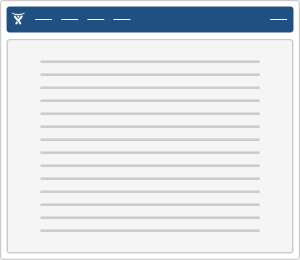 |
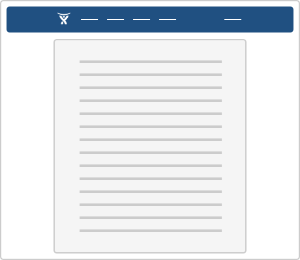 |
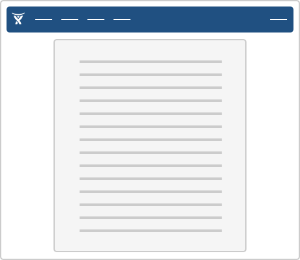 |
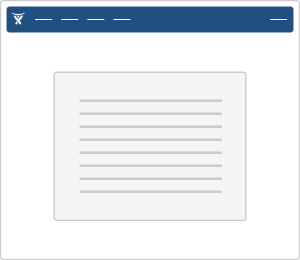 |
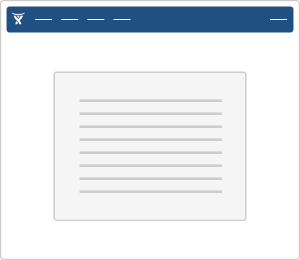 |
Code
HTML
This is a markup-based component, however to enable HTML5 in older browsers you will need to include the HTML5 Shim.
To set the page type, apply one of the following classes to the <body> tag:
- Default: (no class required)
- Fixed:
aui-page-fixed - Hybrid:
aui-page-hybrid - Focused:
aui-page-focused- note you also need to set the size - Notification:
aui-page-notification- note you also need to set the size
Page sizes for focused and notification pages are:
aui-page-size-smallaui-page-size-mediumaui-page-size-largeaui-page-size-xlarge(default)
Deprecated focused size classes are:
aui-page-focused-smallaui-page-focused-mediumaui-page-focused-largeaui-page-focused-xlarge(default)
Soy
To construct a full document with soy, you will need to call document and page; then usually fill in other templates such as header, page panel etc or use literal content:
To set the page layout in Soy, use the pageType param:
If you need a small focused page, you can set the size with pageSize. focusedPageSize as been deprecated: